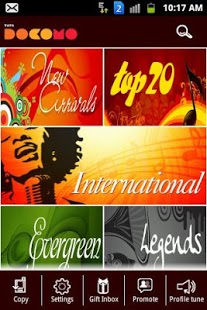Tata Docomo CallMeTune 2.3
Free Version
Publisher Description
My Call Me Tune allows TATA DOCOMO GSM users to search, preview and buy music content on the go. Now search songs on the basis of Song Name/Artist/Movie. All this with a new and improved User interface.
This app enables users to explore the possibilities of VAS, enjoy and share their experience with family and friends (TATA DOCOMO customers).
Users can set their current as well as future presence/status as their Call Me Tune for a fixed duration - all this on the fly.
This application also allows users to customize profile tunes for specific incoming mobile numbers.
IMPORTANT : THE APPLICATION IS DESIGNED FOR TATA DOCOMO CUSTOMERS ONLY.
ON OTHER OPERATOR CONNECTIONS IT WON'T WORK.
CURRENTLY APPLICATION DOESN'T SUPPORT WIFI DATA CONNECTION. USERS NEED TO ACCESS IT THROUGH OPERATOR PROVIDED DATA CONNECTION ONLY, Eg, DIVE-IN, GPRS, 3G ETC.
About Tata Docomo CallMeTune
Tata Docomo CallMeTune is a free app for Android published in the Other list of apps, part of Audio & Multimedia.
The company that develops Tata Docomo CallMeTune is OnMobile Global Limited. The latest version released by its developer is 2.3. This app was rated by 7 users of our site and has an average rating of 4.1.
To install Tata Docomo CallMeTune on your Android device, just click the green Continue To App button above to start the installation process. The app is listed on our website since 2013-06-23 and was downloaded 625 times. We have already checked if the download link is safe, however for your own protection we recommend that you scan the downloaded app with your antivirus. Your antivirus may detect the Tata Docomo CallMeTune as malware as malware if the download link to com.onmobile.rbt is broken.
How to install Tata Docomo CallMeTune on your Android device:
- Click on the Continue To App button on our website. This will redirect you to Google Play.
- Once the Tata Docomo CallMeTune is shown in the Google Play listing of your Android device, you can start its download and installation. Tap on the Install button located below the search bar and to the right of the app icon.
- A pop-up window with the permissions required by Tata Docomo CallMeTune will be shown. Click on Accept to continue the process.
- Tata Docomo CallMeTune will be downloaded onto your device, displaying a progress. Once the download completes, the installation will start and you'll get a notification after the installation is finished.